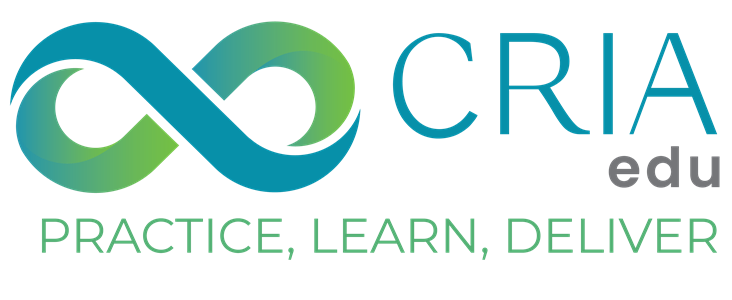Account Delete
We're sorry to see you go, but if you've made up your mind to delete your Criaedu account, we're here to assist you.
Please follow the steps below to permanently delete your account.
- Login to Mobile App:
- 1. If you have our mobile app installed, please log in to your account using the app.
- 2. Select Account Deletion Option: Once logged in, navigate to your account settings -Look for the option to delete your account. This is typically found in the "Account" or "Profile" section.
- 3. Choose Reason for Deletion: Select the reason for deleting your account. Your feedback is valuable to us and helps us improve our services.
4. Confirm Deletion: Carefully review your decision and the selected reason.
5. Confirm that you wish to delete your account.
- 6. Permanently Delete: Once you confirm, your account deletion request will be processed. Your account will be scheduled for permanent deletion within the next 48 hours.
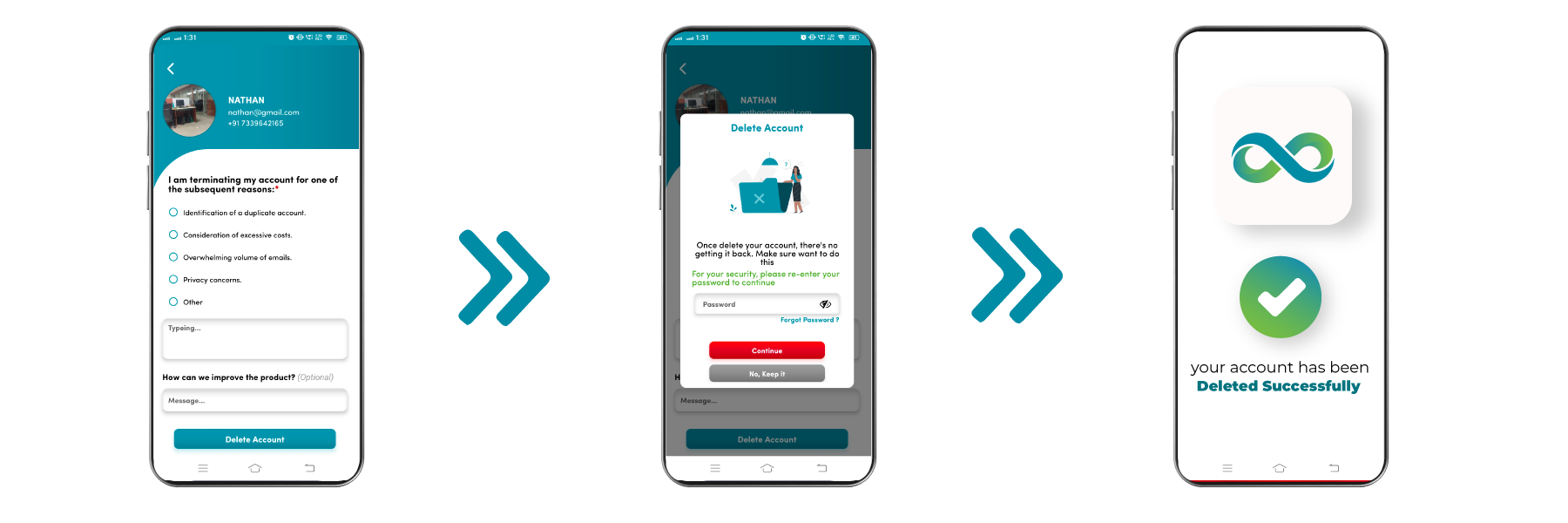
Important Notes:
Data Retention: Your data will be retained for 48 hours after initiating the deletion process. If you change your mind within this period, you can login and cancel the deletion.
Recovery: After 48 hours, your account and associated data will be permanently deleted. This action cannot be undone, and your account cannot be recovered.
Contact Support: If you encounter any issues or have questions during this process, please reach out to our support team at support@criaedu.com.